You’ve been told to get everyone together and host a ZOOM meeting. Doesn’t sound too difficult, does it? Setting up a ZOOM account is easy. Sending out a calendar invite is simple. What’s not so easy is how to navigate and facilitate a group of people to get the best engagement and therefore outcome.
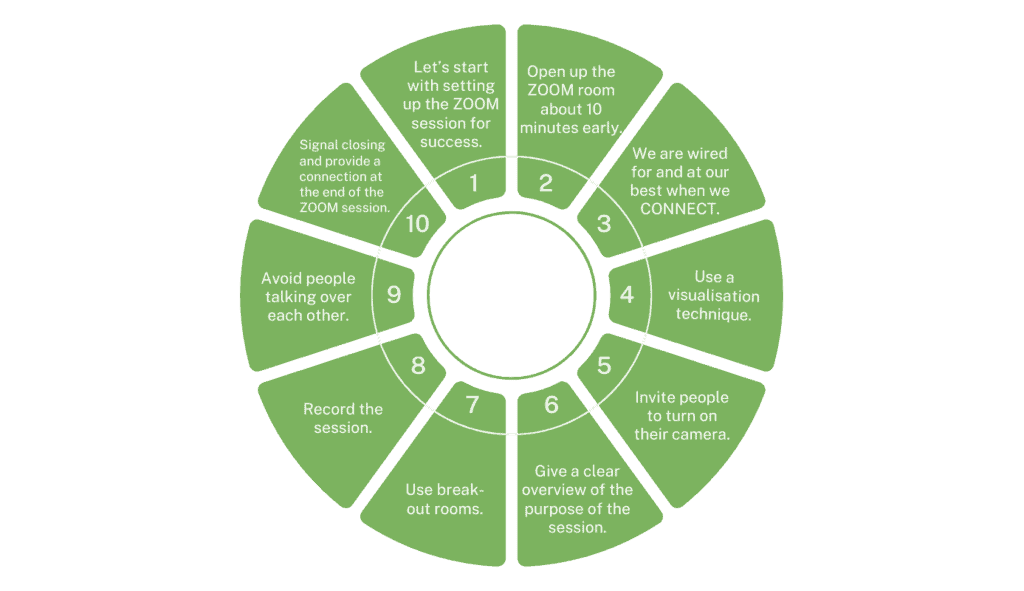
Here are my Top 10 Engagement Tips.
- Let’s start with setting up the ZOOM session for success. Just the same here as if it was a Face to Face meeting. Ensure the meeting / forum / session has a clear purpose, be clear about what you want to achieve, who should be invited and how long the session will go for. Get all this sorted before you send out the session invite, and ensure your invitees understand these things right from the get go.
- Open up the ZOOM room about 10 minutes early and if there is a small (say under 20) attendees, they can come in and chat among themselves. This also gives people, and especially those new to ZOOM, a chance to try out their technology and ensure all is working. People take comfort from this and you definitely want people comfortable on the session.
- We are wired for and at our best when we CONNECT. Start with a few connection activities at the beginning of a session; Ask people to type in the chat where they are calling in from, what their time zone is, what they can see out their window right now, or how the weather is in their neck of the woods. (Just one of these will do) Ask people to put their hand up if they know other people on the call. Do a quick intro of ZOOM features. Go through those you will encourage attendees to use and ask them to try them out as you introduce them.
- Use a visualisation technique. It helps people to become physically present in the session rather than maintain an observer status. Example, today I want you to picture yourself sitting around a campfire with a group of colleagues. You have all met each other, shared a laugh or two and are now ready to talk about XXX (meeting topic).
- Invite people to turn on their camera if at all possible (this will depend on bandwidth etc)
- Give a clear overview of the purpose of the session. Mention timelines and expected outcomes. Share what role you hope participants will take eg sit and listen, take notes, ask questions etc.
- Use break-out rooms. Hands down this is one of the best features of ZOOM sessions. Regardless of the size of your group, build in at least one breakout room activity per ZOOM session. 10 mins is a good length. I find it easiest to set the rooms up and assign people randomly. Have someone else on the call help if you need. Make them a Co-Host of the session so they can access this function with you.
- Record the session, especially if there are people who can’t attend.
- Avoid people talking over each other. Ask attendees at the beginning of the session to use the raise hand emoji or their physical hand when they wish to speak. And / or include question / comment in the chat function. I acknowledge people in order and by name, so that when there is a discussion they know in what order they can speak.
- Signal closing and provide a connection touchpoint at the end of the ZOOM session. I will always signal closing by saying, OK everyone we have about 5 minutes before closing xxxxxxx. And with 1 minute to go wit ha small group I will invite them to share one word about the session and I will thank them for it by name. And if it’s a large group, I ask them to typo their word into the chat and I then comment on the words showing up and thank everyone for their contribution.
It’s a craft to facilitate an engaging ZOOM session. Please have a go at some of these tips. We’d love to know how they work for you. And reach out anytime if we can help you set up or facilitate your online sessions.
Feel free to book a Facilitation Made Easy session with me. We can focus on techniques for virtual facilitation. Click here for more information
I hope to see you soon!



